microsoft power point on App Store search trends
Current results for microsoft power point search on App Store
| #1 |
|
Microsoft PowerPoint your pacing, avoid “umms” and speak confidently. requires an active microsoft 365 subscription. customize your presentations on the go, collaborating with others in real time. sync your powerpoint documents via onedrive, |
| #2 |
|
Polaris Office - PDF & Docs allow additional permissions select category > revoke access to polaris office |
| #3 |
|
Microsoft Word writing with the best format options and templates. get the complete microsoft office experience when you sign in with your microsoft 365 subscription. create and edit documents, collaborate and share with |
| #4 |
|
Microsoft Excel installing the app, you agree to these terms and conditions. |
| #5 |

|
Docs² | for Microsoft Office save big today on docs² | the smartest bundle for microsoft office! –– • start working smarter, online and on the go with the office apps that you know and |
| #6 |

|
iPresenter for Microsoft Powerpoint xp, 2000, nt or vista * an iphone or ipod touch * microsoft office powerpoint (not powerpoint viewer, but the microsoft office version) * both the pc and iphone need to be connected |
| #7 |

|
Microsoft Sway your office 365 home, school, or work account, or your microsoft account to get started. |
| #8 |

|
Docs U - Edit Microsoft Office Doc for iPhone Free libreoffice on desktop computers, please visit www.libreoffice.org |
| #9 |

|
Easy To Use - Microsoft Powerpoint 2016 Edition up and more |
| #10 |

|
Easy To Use! For Microsoft Powerpoint 2016 animation motion graphics in powerpoint 2016 the teacher and more! |
| #11 |
|
MobiOffice docs & PDF editor the ability to view and sign pdf files. compatible with microsoft office (word, excel, powerpoint), google docs, google sheets, google slides, openoffice, libreoffice, wps office, polaris office, adobe pdf & |
| #12 |

|
Master Class Guides For Microsoft Powerpoint many more |
| #13 |
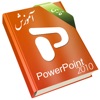
|
Learning for PowerPoint 2010 آموزش به زبان فارسی یک نمایش در powerpoint 2010 ارسال یک نمایش به وسیله e-mail |
| #14 |

|
Master in 24h for Microsoft Word 2010 help you learn anywhere at anytime. |
| #15 |

|
Home Tutor - Microsoft Powerpoint Edition using action buttons powerpoint 2013 rehearsing and recording powerpoint 2013 sharing presentations |
| #16 |

|
PPT Control:Powerpoint and keynote remote controller your wireless and splendid presentation~ p.s. the ppt control also supports microsoft office, word, pdf, wps etc. if you have any problem, please email: [email protected] |
| #17 |

|
Tutorial video for Microsoft office 2016 - Step by step to learn Word, Excel, Powerpoint mentions. |